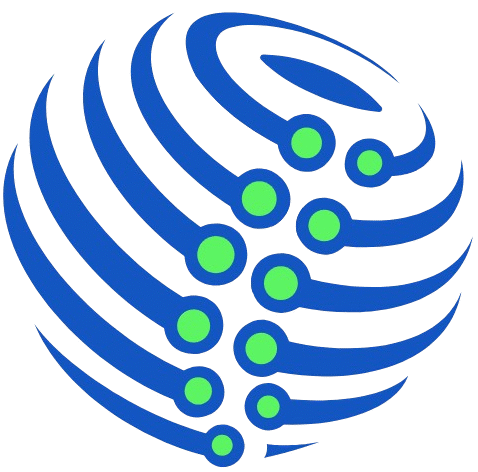In the ever-evolving world of cybersecurity, protecting your PC or laptop from malware, ransomware, phishing attacks, and other online threats is no longer optional—it’s a necessity. As technology advances, so do the tactics of cybercriminals, making it crucial to have reliable antivirus software installed on your devices. While premium antivirus solutions often come with advanced features, not everyone wants to spend money on software. Thankfully, there are several free antivirus programs that provide excellent protection without breaking the bank.
In this comprehensive guide, we’ll explore the best free antivirus software for PC and laptop users in 2025. We’ll dive into their features, pros, cons, and what makes them stand out in a crowded market. Whether you’re a casual user, a student, or someone who simply wants to keep their device secure, this article will help you choose the right free antivirus solution for your needs.
Why Do You Need Antivirus Software in 2025?
Before we dive into the list, let’s address the elephant in the room: Why is antivirus software still relevant in 2025? With the rise of built-in security features in operating systems like Windows Defender for Windows and XProtect for macOS, some users might wonder if third-party antivirus software is still necessary. The answer is a resounding yes.
Here’s why:
- Advanced Threats: Cybercriminals are using increasingly sophisticated methods to bypass basic security measures. Free antivirus software often includes advanced detection algorithms to combat these threats.
- Zero-Day Exploits: These are vulnerabilities that hackers exploit before developers can patch them. Many free antivirus programs now include real-time protection to guard against such attacks.
- Phishing and Ransomware: These threats are on the rise, and free antivirus solutions often come with anti-phishing and anti-ransomware features to protect your data.
- Performance Optimization: Modern antivirus software doesn’t just protect your device—it also helps optimize performance by cleaning up junk files and managing startup programs.
- Cross-Platform Protection: With many users owning multiple devices, some free antivirus programs offer cross-platform protection, ensuring all your devices are secure.
Now that we’ve established the importance of antivirus software, let’s take a look at the best free options available in 2025.
1. Avast Free Antivirus
Overview:
Avast has been a household name in the antivirus industry for years, and its free version continues to be one of the most popular choices in 2025. It offers a wide range of features that rival many paid solutions.
Key Features:
- Real-Time Protection: Scans for malware, ransomware, and other threats in real-time.
- Wi-Fi Inspector: Identifies vulnerabilities in your Wi-Fi network.
- Behavioral Scanning: Detects suspicious behavior in apps and files.
- Phishing Protection: Blocks malicious websites and phishing attempts.
- Performance Optimization: Includes a built-in cleanup tool to boost system speed.
Pros:
- User-friendly interface.
- Excellent malware detection rates.
- Regular updates to stay ahead of new threats.
Cons:
- Some features are locked behind a paywall.
- Occasional pop-ups encouraging you to upgrade to the premium version.
Verdict:
Avast Free Antivirus is a solid choice for users who want comprehensive protection without spending a dime. Its real-time protection and Wi-Fi Inspector make it a standout option.
2. AVG AntiVirus Free
Overview:
AVG, a subsidiary of Avast, offers a free antivirus solution that’s lightweight yet powerful. It’s perfect for users who want reliable protection without slowing down their system.
Key Features:
- Core Malware Protection: Scans for viruses, spyware, and ransomware.
- Email Shield: Blocks malicious email attachments.
- File Shredder: Permanently deletes sensitive files.
- Performance Enhancer: Optimizes system performance by cleaning junk files.
Pros:
- Lightweight and easy to use.
- Excellent malware detection capabilities.
- Includes a file shredder for added security.
Cons:
- Limited features compared to the premium version.
- Occasional upsells for premium features.
Verdict:
AVG AntiVirus Free is a great option for users who want a no-frills antivirus solution that gets the job done. Its lightweight design makes it ideal for older PCs and laptops.
3. Bitdefender Antivirus Free Edition
Overview:
Bitdefender is known for its powerful antivirus engine, and its free edition is no exception. It’s a minimalist solution that focuses on core protection without unnecessary extras.
Key Features:
- Automatic Scanning: Runs in the background without interrupting your work.
- Phishing Protection: Blocks fraudulent websites.
- Cloud-Based Scanning: Leverages Bitdefender’s cloud network for faster scans.
Pros:
- Extremely lightweight and unobtrusive.
- High malware detection rates.
- No ads or upsells.
Cons:
- Lacks advanced features like a firewall or password manager.
- Limited customization options.
Verdict:
Bitdefender Antivirus Free Edition is perfect for users who want a “set it and forget it” solution. Its cloud-based scanning ensures minimal impact on system performance.
4. Kaspersky Security Cloud – Free
Overview:
Kaspersky is a trusted name in cybersecurity, and its free version offers robust protection for PC and laptop users. It’s particularly known for its advanced threat detection capabilities.
Key Features:
- Real-Time Protection: Blocks malware, ransomware, and other threats.
- VPN (Limited): Includes a free VPN with a 200MB daily limit.
- Password Manager: Stores and encrypts your passwords.
- System Watcher: Monitors for suspicious activity.
Pros:
- Excellent malware detection rates.
- Includes a free VPN and password manager.
- User-friendly interface.
Cons:
- Limited VPN data.
- Some users may have privacy concerns due to Kaspersky’s Russian origins.
Verdict:
Kaspersky Security Cloud – Free is a feature-rich option that’s ideal for users who want more than just basic antivirus protection. The inclusion of a free VPN and password manager is a nice bonus.
5. Microsoft Defender (Windows Security)
Overview:
Microsoft Defender, formerly known as Windows Defender, has come a long way in recent years. It’s now a fully-fledged antivirus solution that’s built into Windows 10 and 11.
Key Features:
- Real-Time Protection: Scans for malware and other threats.
- Ransomware Protection: Safeguards your files from ransomware attacks.
- Firewall & Network Protection: Monitors network traffic for suspicious activity.
- Parental Controls: Includes basic parental control features.
Pros:
- Fully integrated with Windows.
- No additional installation required.
- Lightweight and efficient.
Cons:
- Limited features compared to third-party solutions.
- May not be sufficient for advanced users.
Verdict:
Microsoft Defender is a great option for Windows users who want a hassle-free, built-in solution. While it may not have all the bells and whistles of third-party software, it provides solid protection for most users.
6. Malwarebytes Free
Overview:
Malwarebytes is known for its powerful malware removal capabilities. While the free version lacks real-time protection, it’s an excellent tool for on-demand scans.
Key Features:
- On-Demand Scanning: Detects and removes malware, adware, and PUPs (Potentially Unwanted Programs).
- Lightweight Design: Doesn’t slow down your system.
- Exploit Protection: Guards against zero-day exploits.
Pros:
- Excellent at removing stubborn malware.
- Simple and easy to use.
- No ads or upsells.
Cons:
- Lacks real-time protection in the free version.
- Limited features compared to the premium version.
Verdict:
Malwarebytes Free is a great secondary antivirus tool. Use it alongside another free antivirus program for comprehensive protection.
7. Sophos Home Free
Overview:
Sophos Home Free is a cloud-based antivirus solution that offers robust protection for up to three devices. It’s particularly popular among families.
Key Features:
- Real-Time Protection: Blocks malware, ransomware, and other threats.
- Remote Management: Manage all your devices from a single dashboard.
- Web Filtering: Blocks malicious websites.
- Parental Controls: Includes basic parental control features.
Pros:
- Protects up to three devices for free.
- User-friendly interface.
- Excellent malware detection rates.
Cons:
- Limited features compared to the premium version.
- Requires an internet connection for full functionality.
Verdict:
Sophos Home Free is a great choice for families or users with multiple devices. Its remote management feature is particularly useful.
Conclusion
Choosing the best free antivirus software for your PC or laptop in 2025 depends on your specific needs and preferences. If you want a feature-rich solution, Kaspersky Security Cloud – Free is an excellent choice. For a lightweight and unobtrusive option, go with Bitdefender Antivirus Free Edition. If you’re a Windows user, Microsoft Defender provides solid built-in protection.