Introduction
Cybercriminals target small businesses more and more, selling stolen credentials, financial information, and intellectual property on the dark web. Without protection, your company might experience fraud, ransomware attacks, or reputational harm.
Dark web monitoring identifies if the data of your business is exposed and enables you to act before a hack. This article tells you how and what tools small businesses should use.
Why Small Businesses Need Dark Web Monitoring
Small businesses are the top targets because they do not have robust cybersecurity. The reason monitoring becomes key:
- ✅Prevent Data Breaches – Catch compromised passwords, emails, or financial information before hackers take advantage of them.
- ✅ Prevent Financial Loss – Prevent fraud, unauthorized transactions, or ransomware demands.
- ✅ Preserve Customer Trust – Lose that trust and you’ll lose your relationship – and possibly a lawsuit.
- ✅ Compliance Requirements: Dark web scans are required by certain industries (healthcare, finance) for sensitive information.
| Tool | Key Features | Price (Monthly) | Best For |
|---|---|---|---|
| Dark Web ID (ID Agent) | Continuous scans, employee monitoring, breach alerts | $5–$10/user | MSPs & SMBs |
| Have I Been Pwned? | Free email & domain breach checks | Free | Basic checks |
| SpyCloud | Account takeover prevention, automated remediation | Custom pricing | High-risk industries |
| Identity Guard | Dark web scans + credit monitoring | $8.99+ | Small teams |
| Bitdefender Digital Identity Protection | Personal & business data monitoring | $6.99 | Freelancers & solopreneurs |
How Dark Web Monitoring Works
Dark web monitoring tools monitor hidden marketplaces, cybercrime forums, and breached databases for:
- Stolen passwords (account credentials)
- Bank account and credit card details
- Corporate documents & intellectual property
- Employee or customer personal information
When a match occurs, you’re alerted so you may reset passwords, remove access, or inform the users concerned.
How to Set Up Dark Web Monitoring
Select a Monitoring Service – Choose a product based on cost and requirements (such as Dark Web ID for complete monitoring).
- Monitor Employee & Customer Information – Scan emails, login information, and financial data.
- Enable Alerts – Receive timely notifications for exposed credentials.
- Take action: reset passwords, turn on 2FA, or inform the impacted users.
- Educate Employees – Teach the workers about phishing scams and keeping passwords.
| Feature | Free Tools | Paid Services |
|---|---|---|
| Coverage | Basic email checks | Full dark web scans |
| Alerts | Manual checks | Real-time notifications |
| Remediation | Self-service | Automated actions |
| Support | Limited | Dedicated help |
Best free option: Have I Been Pwned?
Best paid option: Dark Web ID
FAQ
1. May I monitor the dark web by myself?
No—the darknet needs specialized software. Free surface-level scanners don’t look for deep-seated breaches.
2. How often should I scan for exposed data?
Continuous monitoring is best. Many paid tools scan 24/7.
3. What if the data I have is already on the dark web?
- Change all the passwords.
- Enable Multi-factor Authentication (MFA).
- Inform customers if their information was compromised.
Conclusion
Dark web monitoring is a must-have for small businesses to prevent cyberattacks. By detecting stolen credentials early, you can avoid costly breaches and protect your company’s future.
Next Steps:
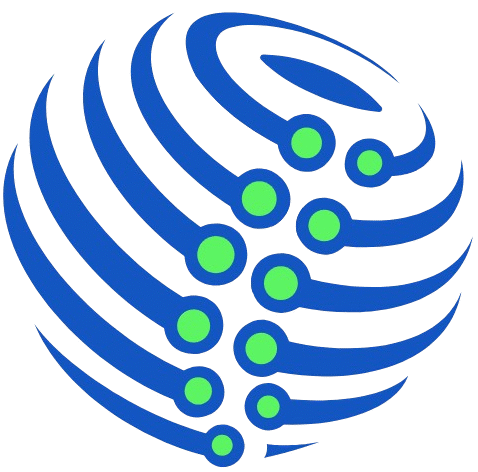

Dark web monitoring tools seem essential for staying ahead of cyber threats. It’s interesting how they focus on hidden marketplaces and breached databases. I wonder how effective these tools are in real-time scenarios. The mention of continuous monitoring makes sense, but is it worth the cost? I’d like to know more about the specific features of Dark Web ID. How do these tools compare to free alternatives in terms of depth and accuracy? What’s your experience with these services?
## 🌐
## 🌐Dark Web Monitoring Tools: Your Essential Guide 🌐
Looking for effective dark web monitoring tools? Here– a comprehensive solution to monitor for dark web threats:
### 1. ### Select a Monitoring Service
Choose an excellent product based on your budget and needs:
For complete monitoring:
– 👉[Dark Web ID](#)
### 2. No—the darknet needs specialized software
Free surface-level scanners don’t look for deep-seated breaches.
### 3. Continuous monitoring is best
Many paid tools scan 24-7.
## 💥Comprehensive Dark Web Monitoring Tools: A Complete Guide 💥
### Monitor the Dark Web 🌐
Use the best tools to safeguard yourself from dark web threats.
Consider matching your:
1. ### Select a Monitoring Service
Choose an excellent product based on your budget and needs:
For complete monitoring:
– 👉[Dark Web ID](#)
### 2. No&#DisplayWith – MudNet needs specialized software
Free surface-level scanners don–t look for deep-seated breaches.
### 3. Continuous monitoring is best
Many paid tools scan 24-7.
## 💥Comprehensive Dark Web Monitoring Tools: A Complete Guide o
### 🔐 Monitor Hidden Marketplaces, Cybercrime Forums, and Breached Databases *Get Started* 🌐
“`
I L I a P I C P. I S F E K U H L B M E L M R L A G e R I % А F J E Q N T B A T N H G S K R B A D K W E L M N T B W P R C E T H N I E B D P E S S K A C I L M B N L O E O F L PM H F E I E C X L L T W T V F N B L W C W V S I E R Y E I L B W O I I O W I F P S Y I N E P E L S; Q F T T R;a P Z P D E C P R B O E F W H E S F I E S E I A T F N N E I A S D M X F N M W E B E h F H P I D F N A I R L I F h L F M X E E Y Y N A I R L I F h L F M X E E Y Y N A I R L I F h L F M X E E Y Y N A I R L I F h L F M X E E Y Y N A I R L I F h L F M X E E Y Y N A I R L I F h L F M X E E Y Y N A I R L I F h L F M X E E Y Y N A I R L I F h L F M X E E Y Y N A I R L I F h L F M X E E Y Y N A I R L I F h L F M X E E Y Y N A I R L I F h L F M X E E Y Y⼟ᆺ; Dark web monitoring tools monitor hidden marketplaces, cybercrime forums, and breached databases for:Select a Monitoring Service – Choose a product based on cost and requirements (such as Dark Web ID for complete monitoring). No—the darknet needs specialized software. Free surface-level scanners don’t look for deep-seated breaches.Continuous monitoring is best. Many paid tools scan 24-7.